Retail
 Business
Business
 Restaurant
Restaurant
 Bookstore
Bookstore
|
 Free Demo's Free Demo's
New Salon Demo
 Prices Prices
|
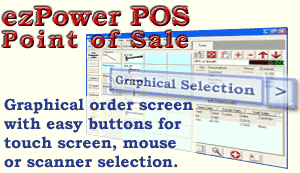
|
|
|
New Features |
Cloud Services!
The Cloud Services allow you to view reports and updated products from your home office or head office. Using your smart phone or computer you can view your sales from any browser.
Free Support by Phone, eMail and forum.
Free Maintenance Updates for 6 months
Integrated Credit Card Processing.
USA and Canada
New Features:
Up-sell, Out-of-Stock alternatives, Product Insurance Option, Product add-ons (toppings etc), Multiple Discounts (buy 3 get 25% off), Split Tickets, Take Reservations, TimeClock, Coupons, Trade-ins, Returns.
| |
New Only for ezPower Point of Sale |
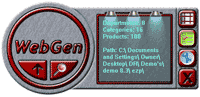 WebGen
WebGen
Automatic Website Generator. Sell on the web. Included Free with ezPower.
|
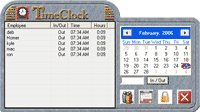 TimeClock TimeClock
Software timeclock. Simple to use interface. Included Free with ezPower.
|
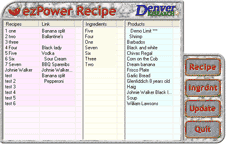 Recipe Recipe
Build Recipes or Kits. Cost & Price Control. All the recipe cost are updated when the cost of an ingredient is changed.
|
|
Award winning and top ranked!

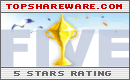

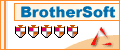
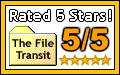






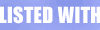

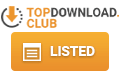
|
| ezPower POS is available in three interface styles. Each operates with a bar code scanner, keyboard and mouse. Our Graphical Display interface allows you to use a Touch Screen monitor or a regular monitor with mouse. The graphical display makes ringing up sales fast and easy for you and your employees. Ring up sales by scanning a bar code, a click of the mouse or a touch of your finger (Touch Screen). Your items are automatically arranged by category. The Business Style display provides a more traditional and powerful method of ringing up sales.
|

|
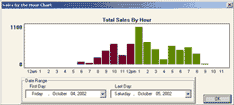 |
With one button view 'Sales by Hour'. A bar chart graphing total sales grouped by the hour of day.
|
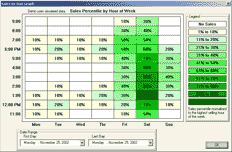 |
Simple one button view of 'Sales by Hour of Week'. A graph of total sales grouped by the hour of the Week. This can assist manpower planning and hours of operation efficiency.
|
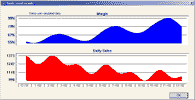
|
The 'Twelve Month Trend Graph' gives a wide perspective of profit margins and sales. Want to increase margins and see how it affects sales. It's as easy as one button.
|
 Information is the key to our new version. Sales are listed by Year, Month, Day, Hour, Salesperson, Cashier, Vendor, Category or Customer. Find who, where, and when your sales are at their highest and lowest. Other reports give detailed breakdowns of every product by a Vendor or Category. See the cost, profit and sales in detail with a single click. Find out who's the top salesperson, the top customer or the top/worst selling products at a glance. What's the best cities or zip codes? Instantly find out if products are being sold below your set margins. Our POS software gives the power to you, the power to run your business at top efficiency.
Information is the key to our new version. Sales are listed by Year, Month, Day, Hour, Salesperson, Cashier, Vendor, Category or Customer. Find who, where, and when your sales are at their highest and lowest. Other reports give detailed breakdowns of every product by a Vendor or Category. See the cost, profit and sales in detail with a single click. Find out who's the top salesperson, the top customer or the top/worst selling products at a glance. What's the best cities or zip codes? Instantly find out if products are being sold below your set margins. Our POS software gives the power to you, the power to run your business at top efficiency.
|
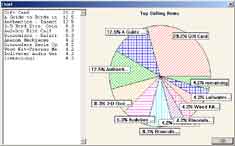 ezPower POS is the fast and easy way to gain total control over your inventory with real-time tracking and easy-to-use, insightful reports.
ezPower POS is the fast and easy way to gain total control over your inventory with real-time tracking and easy-to-use, insightful reports.
Best / Worst selling products
Top Customers
Top Sales Staff
Low Margin Watch
Re-order Calculator
|
|
Versatile and cost-effective point-of-sale solution for businesses.
|
Network Compatible
POS ezPower Network works with all networks. Connect up to 8 registers as you need to your local area network. Maintain a single inventory with password security allowing only the manager access to reports and price changes.
* The network version requires some knowledge of file sharing and any anti-virus or firewall software that may be on your computers.
|
Touch Screen / Scanner
Touch screen and Bar code scanner use for the simplest operation. No other pos retail software is as simple to use.
|
Scanner / Keyboard
Scanner and Keyboard use for mouse less operation. Quick and easy point of purchase capture without having to use a mouse.
|
Low Margin Warning
Turn on 'Low Margin Warning' and POS will check every sale for items selling below your settings and warn the operator. Want to know where the money went? Search previous sales for items falling below your margin settings.
|
Re-Order Estimator
POS will estimate how much to re-order based on past sales. This will help with cash flow by reducing your excess inventory.
|
Process Sales
Quick and Easy sales processing with automatic markdowns or on the fly percentage mark downs. Sales tax, discounts, shipping and handling charges. Bar code entry, item number entry or on the fly entry.
|
Quality Service
We believe in our products and stand by them. Buy with the confidence that your getting exactly what you want and with a company that will be there when you need us.
|
Inventory Control Management
Inventory Control Software: inventory tracking by Vendor, Low Quantity, Description or Category.
|
Track Sales History
Sales summaries by Time, Cashier, Customer, Vendor or Products.
|
Customer Categories
Customers can be assigned a category, such as Wholesale, Retail, Employee. Each category can have it's own discount rate and tax rate.
|
Customer Information
Optionally collect customer information.
|
One Button Sales Totals
With one button find out today's/yesterdays sales, this/last week, this/last quarter, or this/last year.
|
On the Fly Inventory Entry
Add to your inventory database quickly and easily all at once or on the fly with pop open easy access windows.
|
Cash Drawer Reconciliation
Fast and accurate drawer totals with simple counting and itemized payment categories.
|
|
| Questions |
Answers |
|
Compatible with...
|
Yes, our windows pos software is compatible with most modern POS equipment!
|
| Technical support.
| We have the best technical support by email and phone.
You will be surprised at how fast we respond and resolve your questions.
We are here to assist you with your questions!
|
| Can you change this...
|
Yes!
We make small changes, customization, larger changes or even complete custom additions. Just ask us. You'll be pleased with how fast and fair our quotes are!
|
| How long?
|
You will receive your software usually with-in an hour.
As soon as we receive notice of payment, we email it to you.
You are also eligable for free service updates for 6 months.
|
Your software
is so compact?
|
The real question is how can theirs be so large?
We don't use VB (Visual Basic), Java or other languages that were intended for other purposes.
We only use native code compiled languages, usually C++ that produce fast and compact code.
We don't put in a lot of useless pictures and icons that take up megabytes of memory!
|
|
FAQs
|
Inventory Software
|
Simply Download and GO!
NO Registration!
NO Setup or Sign ups!
NO Configurations or Installations!
Ready to Run!
Service First!
Free Demo has all features except printing and saving.
Retail POS System
|
We Have been running our business with our own software for 16 years.
This software is designed to be simple, fast and easy to learn.
It's compatible with the industries scanners, printers and cash drawers.
If your new to the idea of using your PC as a Super Register, drop us a
email. We would be glad to answer your questions and are always glad to
hear any feed back about our software or service.
|
Retail Point Of Sale
Versatile and cost-effective retail POS software for business. New Retail Point Of Sale software makes it faster and easier to perform inventory control management and point of purchase retail.
Inventory Software
Information is the key to our Inventory Software. Inventory tracking listed by Year, Month, Day, Hour, Salesperson, Cashier, Vendor, Category or Customer. Find who, where, and when your sales are at their highest and lowest. Other reports give detailed breakdowns of every product by a Vendor or Category. See the cost, profit and sales in detail with a single click. Find out who's the top salesperson at a glance. What's the best cities or zip codes? Instantly find out if products are being sold below your set margins. Our point of sale software gives the power to you, the power to run your business at top efficiency.
POS Systems
Our point of sale system turns any PC into a smart inventory management system that will increase your profits. It will improve your overall operations, especially in inventory tracking and retail management. POS ezPower lets you ring sales, print fully itemized receipts or invoices, receive and track inventory, track who your customers are and print sales reports, including reorder reports.
Retail Management
Easy to Learn Designed for first time users, pull-down menus and touch screen software make electronic point of sale easy to use. For a transaction, the operator scans the bar code label or keys in the transaction and, with a few keystrokes or use of a touch screen, can produce a fully itemized receipt. As each transaction is completed, the products sold are automatically deducted from the inventory. Easy to Operate
Cash Register Software
|
For any questions at all please ask! We would be glad to help in any way.
Inventory Control Software
Thank you
The Staff
|
Site Map Privacy Policy |

